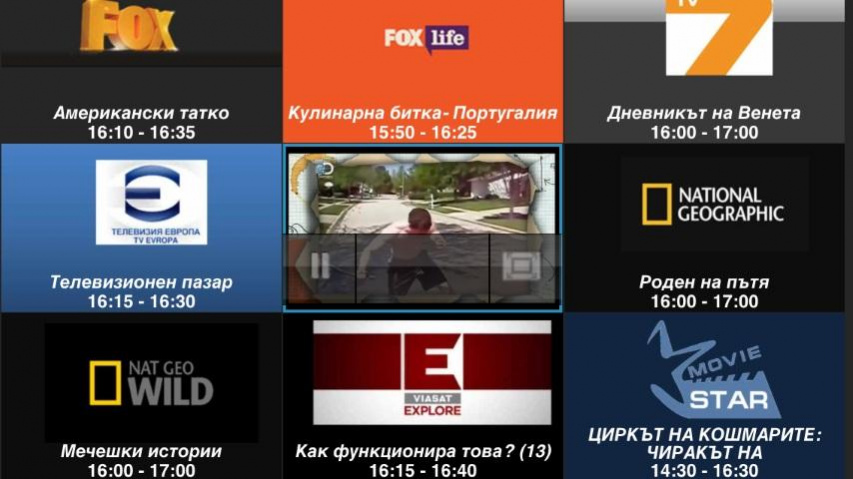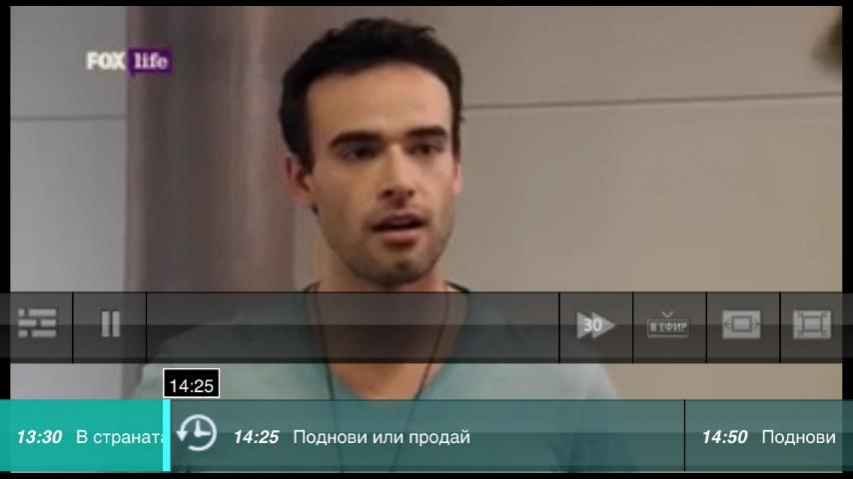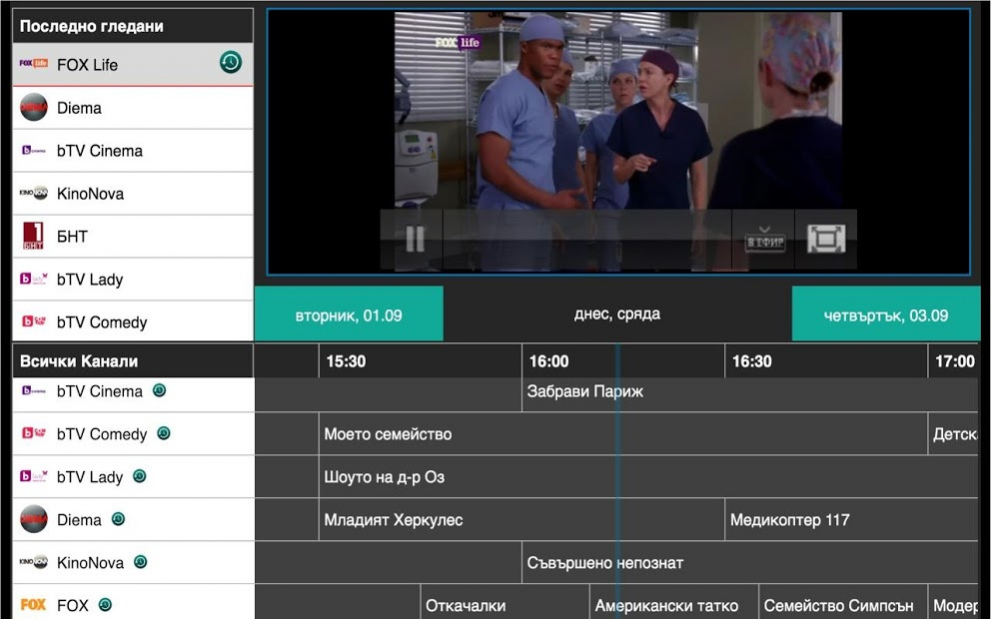N3Play 3.72
Free Version
Publisher Description
Application for watching certain TV programs on mobile devices in the N3 network. You can select interesting for you content from over 50 TV channels. Music, movies, kids programs and sport are only part of the genre diversity of the package. You are engaged or busy at the moment, you have an urgent commitment? This is not a reason for concern. You still have a chance to watch broadcasts recordings for certain TV programs over the past 3 days. During an interesting show program you need to make an important phone call? Put the live broadcasted program on pause and watch it when convenient for you.
Easy-to-use intuitive interface with large and comfortable controls. You can watch programs in a small window or on full screen of the device. Enjoy the high quality picture and sound via 4G, 3G or WiFi Internet connection. The Television which is always with you. FOR YOU :).
About N3Play
N3Play is a free app for Android published in the Video Tools list of apps, part of Audio & Multimedia.
The company that develops N3Play is R Consulting. The latest version released by its developer is 3.72. This app was rated by 2 users of our site and has an average rating of 2.0.
To install N3Play on your Android device, just click the green Continue To App button above to start the installation process. The app is listed on our website since 2020-02-05 and was downloaded 181 times. We have already checked if the download link is safe, however for your own protection we recommend that you scan the downloaded app with your antivirus. Your antivirus may detect the N3Play as malware as malware if the download link to entry.webtvapp.rconsulting.bg.n3play is broken.
How to install N3Play on your Android device:
- Click on the Continue To App button on our website. This will redirect you to Google Play.
- Once the N3Play is shown in the Google Play listing of your Android device, you can start its download and installation. Tap on the Install button located below the search bar and to the right of the app icon.
- A pop-up window with the permissions required by N3Play will be shown. Click on Accept to continue the process.
- N3Play will be downloaded onto your device, displaying a progress. Once the download completes, the installation will start and you'll get a notification after the installation is finished.